I know. I know. You saw the title and though – is it worth clicking? Is this another clickbait article written with the sole purpose of having me click. I’ll be the first one to tell you “NO”. This is not one of those. And “YES” what you read above is real! And it’s really free!

A year ago I was one of the many people that was seeing the monthly charge on my credit card from various services that had me pay to be able to read or listen to a book or a podcast. And don’t get me wrong I enjoyed them a lot so I was happy to pay. But as you all know these bills add up. On top of all the other streaming services we use they add up a lot. And also if there was any way (legal of course) to get something for free why wouldn’t I?

And than ,as luck will have it, while visiting our local library I overheard the librarian telling a woman all about this apps she can use free of charge where she can find almost any book, rent it and either read it or listen to it all for free! My mouth dropped! I couldn’t believe it. I honestly thought that I wanted to hear this so bad that I literally made it up all in my head and it wasn’t real. I had to physically restrain myself from getting off my chair and running towards them so I can learn more about those magical apps.
Instead I waited politely until they were done talking and than ran. I’m not even joking. I ran in a library. I mean.. Who does that?! It wasn’t a long run but I managed to trip several times. All from the excitement. By the time I reached the librarian who was staring at me with her mouth and eye wide open behind the plastic wall that was the only thing separating us I realized that she probably thought something was very wrong with me. Or there was a fire in the building.

I tried to say something but with my accent and the mask I was wearing she wasn’t able to understand me. I tried again! Slowly speaking this time. I’m sorry! I’m really sorry I said. I apologize I said. I didn’t mean to ear drop but I overheard you telling the woman just now that there are apps where you can get books for free. Can you tell me more? And so she did. She told me all about them and I have been using them for almost a year now and honestly think that you will enjoy them a lot. So here I am not a librarian but telling you how and where to find apps for free books and audio books.
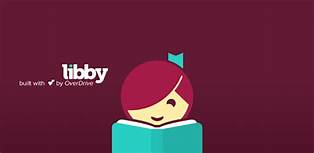
Libby by Overdrive is an innovative free app that lets you put your local library straight in your pocket. As mentioned (several times) it is completely and absolutely free and all you need to do is download it on your smart devise and than connect it to your library card (which you can obtain from your local library for free) That’s it! No hustle, no subscription, no unnecessary stress. With libraries all over the world offering free books, eBooks and audiobooks Libby makes it easy to find your next read and enjoy it from the comfort of your home, car, on an airplane or boat, pretty much from anywhere.
WHERE TO START
- Go to the App Store on your mobile devise
- Download the App (Libby by Overdrive)
- Find your library card
- Connect your library card to Libby
- Search for a book you want
- Set setting ( do you want books available immediately, are you willing to wait for a book you really want to read), do you just want audiobooks etc.
- Borrow the book
- Open the book
- Enjoy!
It’s really that simple. And most of the time your library has the book you want available immediately and if they don’t you will be put on a waiting list and whenever the book becomes available next it will be your turn to borrow it.
You can borrow and download up to 10 eBooks, 10 audiobooks and 10 magazines that will be available for you for 3 weeks. Once you borrow a book you have 7, 14 or 21 days to finish reading it (you choose). When your hold becomes available you have 3 days to borrow it. You will get a notification that will remind you of this.
I can’t even tell you how much I have enjoyed using the app and the simplicity. Since I discovered it and started using it I have been able to borrow and read over 50 books. 50 books in a year is a record for me. It has made my life so much easier not having to plan on a special day where I need to visit the library, to browse through the shelfs in search for my next read and than plan on another visit to have to return it in the physical location of the library and start my search for my next read.
I know I am able to put a book I want to read on hold and just pick it up without wondering through the library hallways but that still requires me to get in my car and enter the library. And I know for sure some of us haven’t been as lucky as others and don’t even have their local libraries open for an in person visits at all.
The app takes the pressure off of me having to plan a trip to the library, browse the books there (although I sometimes miss this and still do it while convenient). It had made my commute so much more pleasant and relaxing and the added bonus of the app giving me suggestion reads once I have finished a book has been massive help as well. And the selection of books is absolutely astonishing.

Hoopla is the other app that the librarian mentioned and I downloaded as well. I do enjoy it although not as much as Libby. I’ve discovered that I actually use it more with my kids and have them download and read books on their iPads. If you have kids and want to encourage them to read more books I highly recommend downloading the Hoopla App on their iPad. It’s extremely convenient (especially when the libraries are closed) to just pull out your device and open the app and find a book that you might like. We have a rule in our house now where our children are not allowed to do anything else on their devices until I have gotten a notification from Hoopla on my email (yes they do that) that they have read for 30 minutes. I know it’s not much but makes me feel better that they are getting something productive done on the iPad before getting back to playing their mindless games.
While on Libby you can only download and read books and magazines, Hoopla offers more than a 1000000 digital titles, Comics, TV shows, Audiobooks and Music. That’s what makes them different and what will help you choose which one would better suit your needs. And of course you can have both and enjoy them equally which is the case with many people I know.
If you’ve downloaded the app and unsure of which book to choose to start your reading journey check out our article on the top 30 books to Read This Year. We are working on another one talking about all the books that are relevant to the current state of things and are planning on posting it on the blog soon. We hope you enjoyed this read and found the information helpful. Happy reading friends!
